Table of Contents
ToggleWhen you finally unwrap that shiny new iPhone, excitement fills the air. But wait—what’s that? An update? It’s like finding out your favorite dessert comes with a side of broccoli. The good news is that software updates are designed to enhance your experience, but the burning question remains: how long will this culinary detour take?
Picture this: you’re ready to dive into the latest features and apps, but your phone insists on playing hard to get. The update time can vary, leaving you in suspense. Is it a quick snack or a full-course meal? In this article, we’ll dish out the details on what to expect when updating your new iPhone, so you can get back to enjoying all those shiny new features without too much waiting around.
Overview of Software Updates on New iPhone
Software updates on a new iPhone often involve downloading and installing the latest operating system features and security patches. Users can expect update durations to vary significantly based on several factors. These factors include file size, internet speed, and the model of the iPhone.
Typically, smaller updates may only take a few minutes, while larger updates might require up to an hour. Apple introduces new features and fixes bugs in its iOS releases, making it essential to keep devices updated. Newer iPhone models generally benefit from faster processors and improved storage, allowing quicker update installations.
Downloading often takes advantage of Wi-Fi connections for efficiency. Users connecting via cellular data might experience longer waiting periods. Meanwhile, during high traffic times, such as immediately after a new iOS release, delays can occur because of server overload.
After downloading, the installation usually takes around 10 to 30 minutes. The time varies based on the complexity of the update and the device’s processing capabilities. Some updates may require the iPhone to restart, prolonging the total update experience.
For those unfamiliar with the update process, accessing software updates is straightforward. Users can navigate to Settings, tap on General, and select Software Update. Notifications will also alert them when updates are available. Regular updates offer advantages such as enhanced security, new functionalities, and improved performance.
Factors Affecting Update Duration
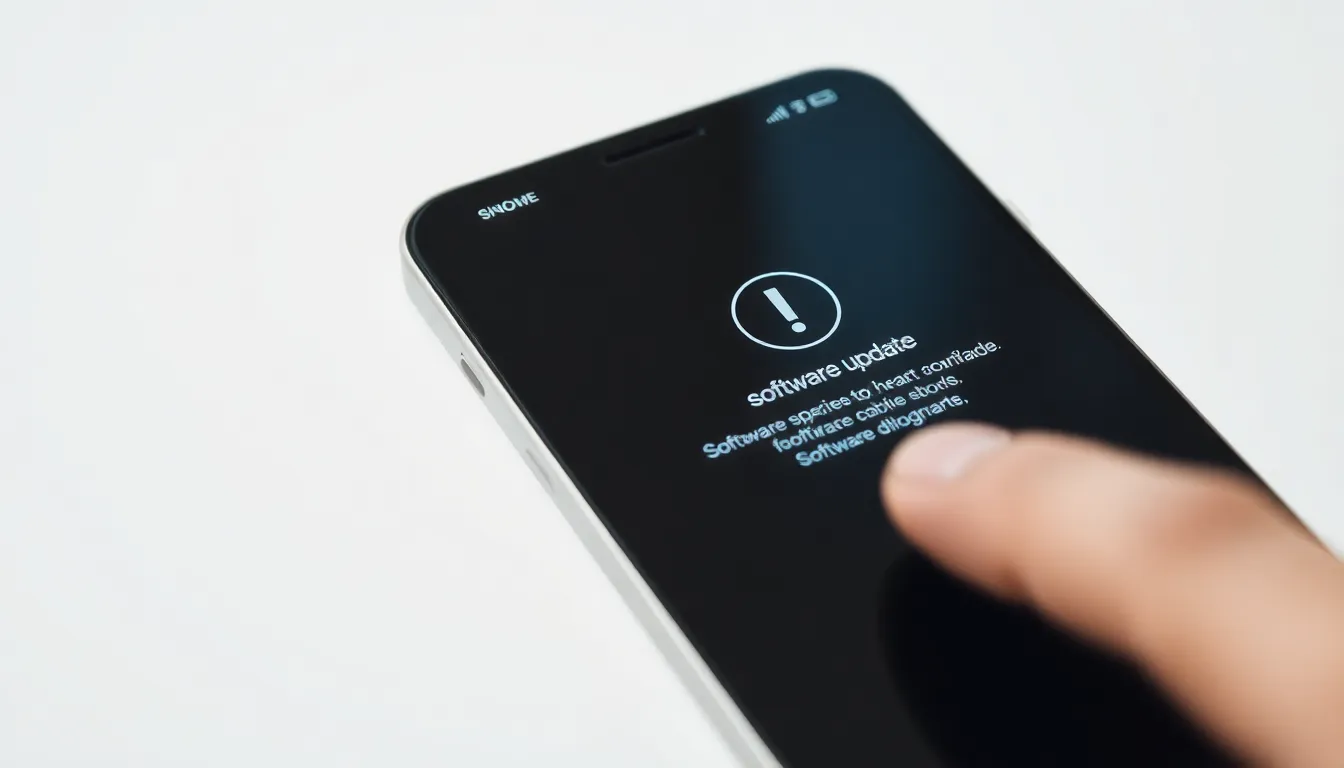
Multiple elements influence how long a software update takes on a new iPhone. Understanding these factors helps set realistic expectations for users during the process.
Size of the Update
The update size plays a crucial role in determining the duration of the installation. Smaller updates, like minor patches, often take a few minutes. In contrast, major updates that introduce extensive new features may reach several gigabytes. For instance, a significant iOS update could require downloading and installing up to 4 GB, resulting in longer wait times. Users can check the file size in the Settings menu before starting the process.
Internet Speed
Internet speed significantly impacts download time for updates. A fast Wi-Fi connection typically ensures a smoother experience, allowing users to download large files quickly. Download speeds can vary, with speeds of 25 Mbps or higher being highly effective for software updates. Cellular data may lead to slower downloads due to network congestion, especially right after an iOS launch. Therefore, users might benefit from connecting to a reliable Wi-Fi network for optimal update speeds.
Device Storage and Performance
Device storage and performance can affect the update process. If an iPhone is running low on available storage, the installation may slow down or even fail. Ensuring adequate storage, at least 2 GB free, often enhances update efficiency. Furthermore, newer models with updated processors handle installations faster than older versions. If an iPhone experiences performance issues, updates may take longer to install, highlighting the importance of routine maintenance.
Estimated Time for Software Updates
Software update times on a new iPhone can vary significantly. Factors like update size, internet speed, and device model play crucial roles.
Typical Update Durations
Smaller updates typically take only a few minutes to complete. Minor patches or bug fixes often require less time than larger upgrades. Major updates, on the other hand, may take anywhere from 30 minutes to an hour for both downloading and installation. Users can expect a quick process during off-peak hours, especially when using a fast Wi-Fi connection.
Different iPhone Models
Update duration varies across iPhone models. Newer devices generally enjoy faster processors, making installations quicker. Older models, though, might experience delays due to limited performance capabilities. For example, an iPhone 14 may complete an update in 20 minutes, while an iPhone 7 could take over 40 minutes. Storage space also affects update times, as devices with insufficient free space may struggle during installations. Regular maintenance ensures smooth updates on any iPhone model.
Tips to Speed Up the Update Process
Updating a new iPhone can take time, but these strategies enhance speed and efficiency.
Preparing Your Device
Ensure the device’s battery is charged above 50 percent. Users can avoid interruptions by plugging in the iPhone. Freeing up storage also accelerates the process; maintaining at least 2 GB of available space is essential. Restarting the device before updating clears temporary files and potential glitches. Checking for prior updates can prevent delays, as some updates require previous ones to be installed first.
Choosing the Right Time to Update
Timing impacts update speeds significantly. Performing updates during off-peak hours, typically late at night or early morning, leads to faster download speeds due to less network congestion. Waiting a few days after a major iOS release can also prove beneficial, as initial server overload affects download times. Selecting Wi-Fi over cellular ensures a quicker process; using Wi-Fi in a stable environment boosts reliability. Avoiding updates while using the network for streaming or gaming enhances performance as well.
Navigating the software update process on a new iPhone can be a mixed experience. While the excitement of unboxing a new device is undeniable the wait for updates can feel tedious. Understanding the factors that influence update times can help set realistic expectations.
With newer models generally completing updates more quickly users can optimize their experience by ensuring a strong Wi-Fi connection and adequate storage. By following simple tips like updating during off-peak hours and keeping the device charged users can make the update process smoother and more efficient. Embracing these strategies will allow users to enjoy their new iPhone’s features without unnecessary delays.








